As of April 2022, some users have reported to receive bounce messages that read Message has lines too long for transport.
This is a known issue with latest update of cPanel systems, a work around of which was published here by cPanel.
This issue only impacts users using Outlook, which has a specific setting called "Automatically wrap long lines in Outlook" that needs to be setup correctly.
If you are one of the affected users, please follow the steps below:
- Open Outlook
- Go to File Menu
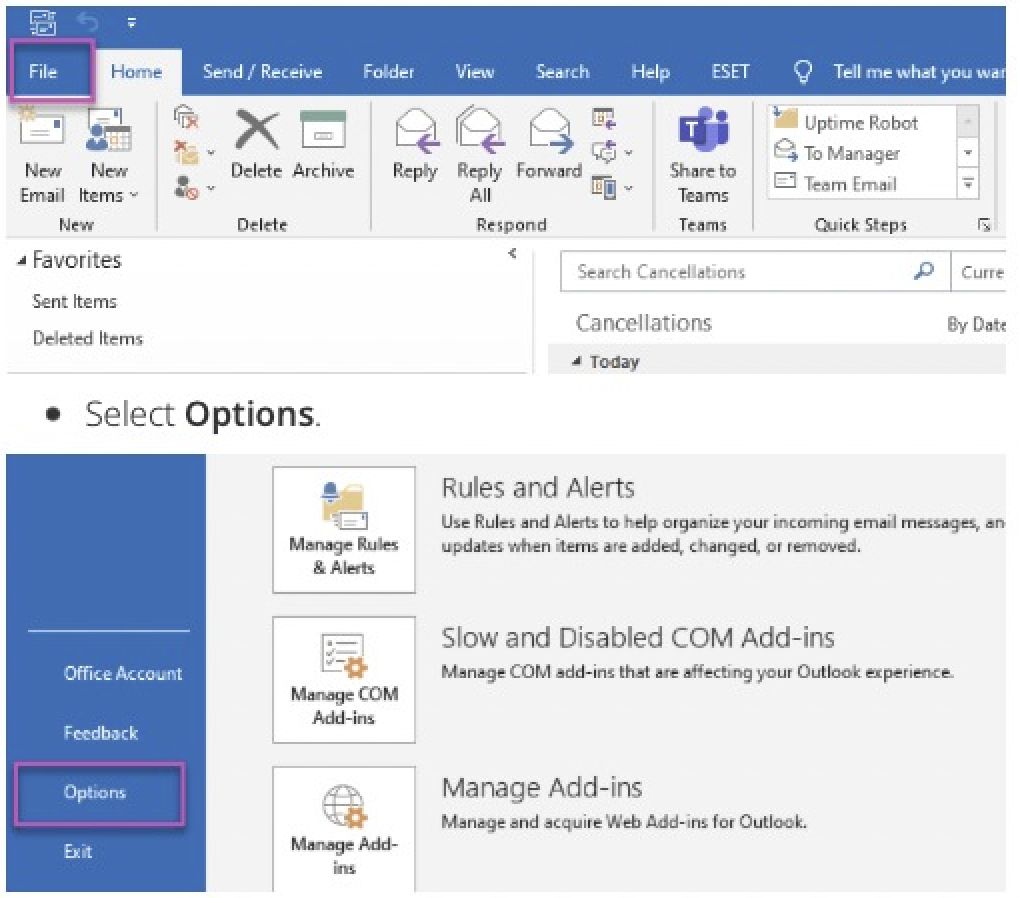
- Select Options
- Within Outlook Options, select Mail.
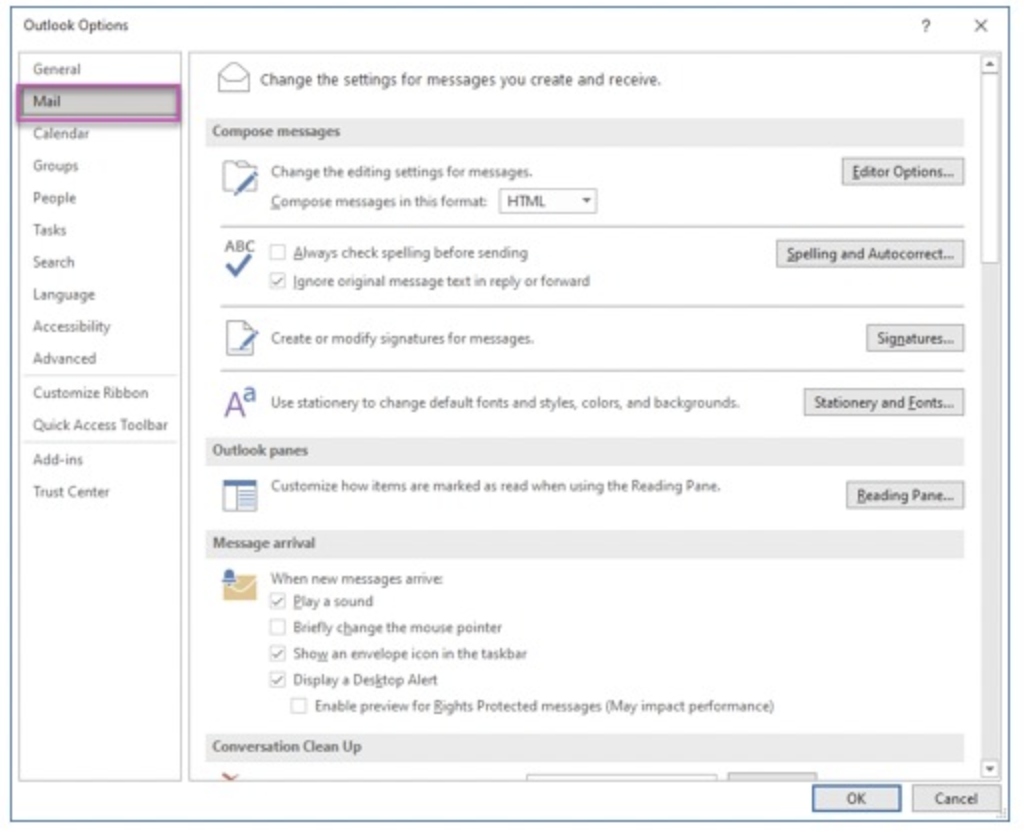
- Scroll down to Message format
- In Automatically wrap text at character, enter a number to indicate where you want Outlook to wrap text. Keep this between 65 and 70 characters.
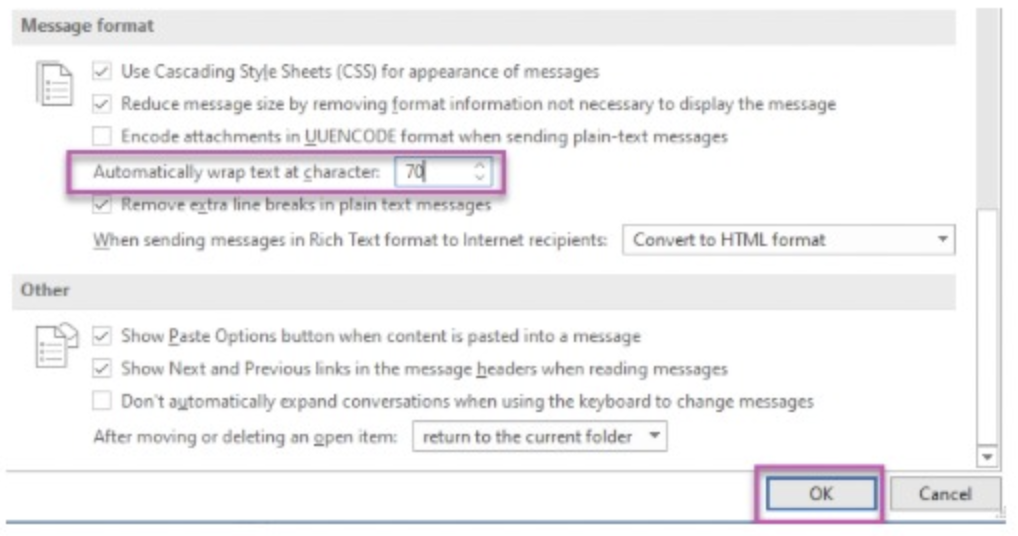
- Select OK to apply the changes and close the window.

